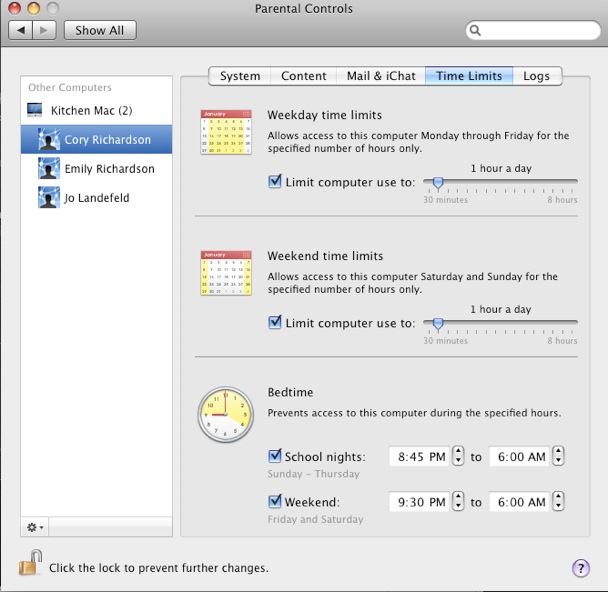helpful tools for managing technology
Here are some tools I’ve found, a few of which I’ve actually used myself, that help parents manage various aspects of technology. I’m sure my lawyer would suggest that I put lots of disclaimers here, but I’ll just say these are my unscientific opinions, so take them with the appropriate skepticism.
-
 Bob - Manage TV time. Each child has their own PIN. You can assign an allowance - daily or weekly - as well as set which hours TV is allowed. The absolute best part about this is that when the time is up, Bob warns them for about a minute and then shuts off. Bob is immune to arguments about 5 more minutes, just let me finish the show, or whatever. You can add time if you see fit (like when you go out to dinner).
Bob - Manage TV time. Each child has their own PIN. You can assign an allowance - daily or weekly - as well as set which hours TV is allowed. The absolute best part about this is that when the time is up, Bob warns them for about a minute and then shuts off. Bob is immune to arguments about 5 more minutes, just let me finish the show, or whatever. You can add time if you see fit (like when you go out to dinner). -
 Macintosh - Leopard’s Parental Controls. These are built into the current version of the Mac operating system OS X 10.5 (aka Leopard). You can manage Parental Controls separately for each account. We highly recommend that each user in the household have a separate account. That way you can have separate bookmarks, email accounts, and personalize your desktop. To use the Parental Controls feature, look in System Preferences in the System section. You can filter content, manage email & chat, and set time limits. You can see logs of what applications they have run and what websites they have visited. You can even manage it remotely from another Mac running Leopard.
Macintosh - Leopard’s Parental Controls. These are built into the current version of the Mac operating system OS X 10.5 (aka Leopard). You can manage Parental Controls separately for each account. We highly recommend that each user in the household have a separate account. That way you can have separate bookmarks, email accounts, and personalize your desktop. To use the Parental Controls feature, look in System Preferences in the System section. You can filter content, manage email & chat, and set time limits. You can see logs of what applications they have run and what websites they have visited. You can even manage it remotely from another Mac running Leopard. -